|
<< Click to Display Table of Contents >> Checkbox Group Rules |
  
|
|
<< Click to Display Table of Contents >> Checkbox Group Rules |
  
|
As a convenience, you can optionally cause various checkboxes in the group to behave a certain way when you check or uncheck another checkbox by adding rules. For example, if you have both "Inspected" and "Not Inspected" checkboxes, you most likely will not want to allow both to be checked at the same time; therefore, you can add rules to prevent this from occurring.
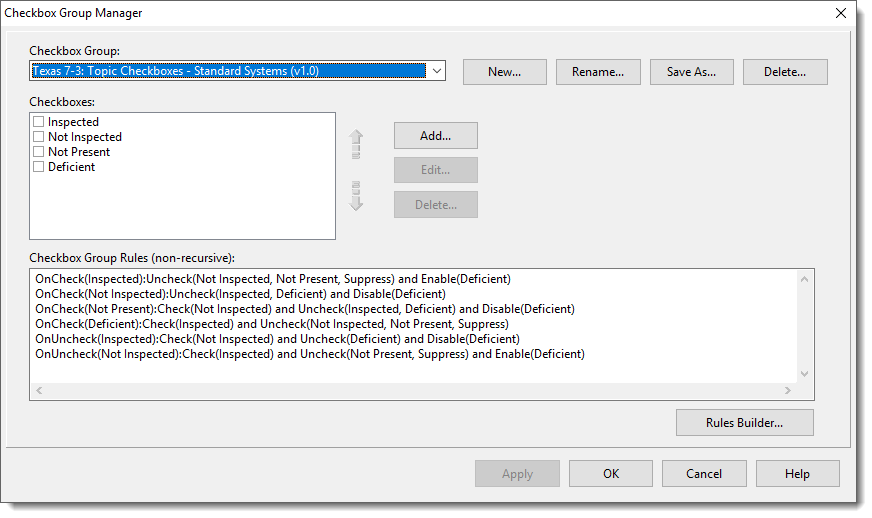
Events (occur when the user clicks on one of the checkboxes):
•OnCheck specifies what to do when a user checks the named checkbox.
Example: OnCheck(Inspected)
•OnUncheck specifies what to do when a user unchecks the named checkbox
Example: OnUncheck(Inspected)
Actions (taken when a particular event occurs):
•Check Checks the specified named checkbox(es)
Example: Check(Inspected)
•UnCheck Unchecks the specified named checkbox(es)
Example: UnCheck(Not Inspected, Not Present)
•Enable Enables the specified named checkbox(es)
Example: Enable(Deficient)
•Disable Disables the specified named checkbox(es)
Example: Disable(Not Present, Deficient)
So, to prevent both the Inspected and Not Inspected checkboxes from both being checked or not checked at the same time, you can add these rules:
OnCheck(Inspected):UnCheck(Not Inspected)
OnCheck(Not Inspected):UnCheck(Inspected)
OnUncheck(Inspected):Check(Not Inspected)
OnUncheck(Not Inspected):Check(Inspected)
Notes:
The rules are not recursive, meaning that, in the above example, the unchecking action of the "Not Inspected" checkbox in the first rule does not trigger the last rule's event, OnUncheck(Not Inspected).
Only one event can occur per checkbox click, so only the first "OnCheck" event that matches the actual event will be processed (i.e. don't bother to have two "OnCheck(Inspected)" events because the second one would never get processed).
The name specified inside the parentheses must match the actual name of the checkbox given in the Checkboxes list; therefore, if you rename one of the checkboxes you must remember to change the name in the rules as well. The name is not case sensitive.
You can add additional actions to a single event by either adding other checkbox names in the action's parameter list, separated by commas, or joining different actions using the "and" clause. For example, if you also wanted to uncheck and disable say, the "Deficient" checkbox when you check the "Not Inspected" checkbox, you can create the rule:
OnCheck(Not Inspected):Uncheck(Inspected, Deficient) and Disable(Deficient)