|
<< Click to Display Table of Contents >> Adding new Work View Chapters / Topics |
  
|
|
<< Click to Display Table of Contents >> Adding new Work View Chapters / Topics |
  
|
When adding a new Work View Chapter (Folder) node, you will be prompted to select as many Report View topics as you feel will be needed in that chapter. For example, if you are designing a room-by-room work view, you might create a Kitchen chapter, so when creating the Kitchen chapter, select all the topics that you will need to access. You will still be able to add and remove topics for that chapter later if you didn't quite get it right.
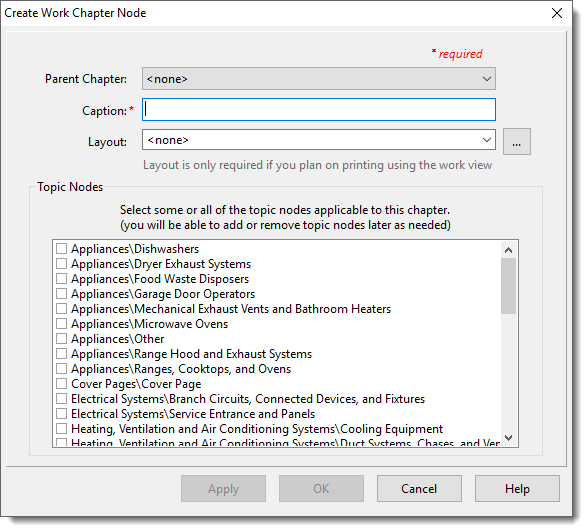
If you need to add additional topics later, select the chapter you want to add the topic to, then click the toolbar icon to add a topic ![]() . You will then be prompted to name the topic. Select the new topic if it is not already selected, then specify the Report View topic to be referenced by this work view topic using the Topic dropdown, followed by the [Apply] button.
. You will then be prompted to name the topic. Select the new topic if it is not already selected, then specify the Report View topic to be referenced by this work view topic using the Topic dropdown, followed by the [Apply] button.
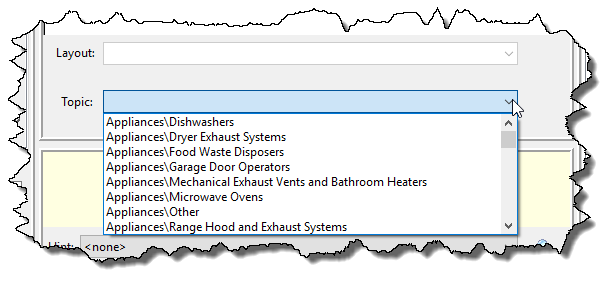
See also:
Assigning a Work View to a Report